Microsoft Security Essentials adalah antivirus gratis dari Microsoft. Versi beta dari produk ini sudah bisa didownload bagi sistem operasi Microsoft seperti Windows 7 Beta dan RC (32 atau 64 bit), Vista RTM, SP1 dan SP2 serta Windows XP SP3 32 bit.
Cara pengunduhannya pun termasuk mudah. Berikut adalah 6 kiat untuk menginstall Microsoft Security Essentials Beta yang telah diramu detikINET:
1. Pastikan bahwa spesifikasi minimum PC Anda telah terpenuhi untuk menjalankan aplikasi ini. Namun jangan khawatir, karena software ini termasuk ringan. Berikut ini adalah spesifikasi minimumnya:
* Untuk XP-CPU dengan clock speed 500 MHz atau lebih tinggi
* Untuk XP - Memory: 256 MB RAM atau lebih tinggi
* Untuk Vista / W7 - CPU dengan clock speed 1.0 GHz atau lebih tinggi
* Untuk Vista / W7 - Memory: 1 GB RAM atau lebih tinggi
* VGA (Display): 800 x 600 atau lebih tinggi
* Storage: 140 MB
2. Pastikan sistem operasi yang digunakan, apakah 32 bit atau 64 bit.
3. Download pada situs Microsoft berikut ini Sebelumnya pengguna harus melakukan registrasi Microsoft Connect terlebih dahulu, untuk selanjutnya mengisi survei singkat dari Microsoft.
4. Pada kolom download, pilih sistem operasi yang sesuai.
5. Pilih lokasi Anda, kemudian klik 'Download' dibawah tulisan Download Single File.
6. Setelah itu buka file hasil unduhan, dan ikuti instruksi selanjutnya hingga Microsoft Security Essentilas terpasang.
Selamat mencoba.
Update:
Rupanya, Microsoft membatasi jumlah download Microsoft Security Essentials yang bisa dilakukan. Untuk itu beberapa pengguna mungkin akan menghadapi pesan berikut dari Microsoft saat hendak mengunduh antivirus itu:
Thank you for your interest in joining the Microsoft® Security Essentials Beta. We are not accepting additional participants at this time. Please check back at a later date for possible additional availability.
Sebagai alternatif, situs Softpedia menyediakan download MSE untuk beberapa versi:
Harap diperhatikan bahwa tautan ke halaman unduhan alternatif itu adalah ke server Softpedia dan bukan server Microsoft.

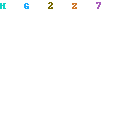
0 Response to "Cara Download Antivirus Gratis Microsoft"
Posting Komentar