XP lets you rename files in bulk by simply selecting multiple files within Windows Explorer and pressing the F2 key. When you use this feature, the OS applies the name you enter to the first file and applies the same name with a number in parentheses to the other files you selected (the file extensions remain unchanged).
For example, if you select the following files,
* notes.doc
* figures.xls
* disney.jpg
* holiday.gif
and rename the first file (notes.doc) to SoD.doc, XP renames the remaining files as follows:
* SoD (1).xls
* SoD (2).jpg
* SoD(3).gif
If you're one of the many people that NEVER use the "links" folder in your favorites and can't keep windows for re-creating it. Here's how:
[Start] [Run] [Regedit]
Registry Key: HKEY_CURRENT_USER\ Software\ Microsoft\ Internet Explorer\ Toolbar
Modify/Create the Value Data Type(s) and Value Name(s) as detailed below.
Data Type: REG_SZ [String Value] // Value Name:
LinksFolderName
Value Data: [Set the String Value to a blank string]
Open Internet Explorer and manually delete the Links folder from Favorites Menu. The Links folder will not be recreated. Exit Registry and Reboot.
Are you having boot up problems and would like to know what it going on behind that Windows Loading Logo? To find out, you can disable the splash screen by making a small change to the Boot.ini file.
Follow these steps (carefully!):
1. Open the "System Properties" dialog box ( Settings - Control Panel - System)
2. On the Advanced tab, click the Settings button in the "Startup And Recovery" section.
3. In the "Startup And Recovery" dialog box, select the Edit button in the "System Startup" section.
4. The Boot.ini file will open in Notepad; locate the line that ends with the /fastdetect switch.
5. Position your cursor to the right after the parameter, press the spacebar, and add the /SOS switch.
6. Save the Boot.ini file, and close Notepad.
7. Click Cancel to close both the "Startup And Recovery" dialog box and the "System Properties" dialog box.
8. Restart the computer to see the effect.
Once the computer restarts you will notice that the Windows Splash Screen is no longer present. Instead you can observe some of the boot up operations that Windows XP performs during the startup stage.
To renable the splash screen, follow the same procedure but remove the "/SOS".
You all downloaded some game or app once that was 50 parts big, and you had to rename them all from .bmp to .rar to extract them.
You can easily create a batch file that does that for you.
Open Notepad
fill in the notepad:
CODE
ren *.bmp *.rar
Ofcourse, you have to edit these two extensions to fit the files you want to convert. Save this file as renamer.bat and run it in the directory where you want to rename your downloads.
Labels
- Apa Aja Yang Ada di BINUS (3)
- Artikel Menarik (137)
- Bisnis Online (16)
- Cerita-cerita (173)
- Contoh-contoh Karya Tulis (15)
- Download (7)
- Fiqih Islam (37)
- gs2008 (2)
- Hacking (235)
- Interest Place at Indonesia (6)
- Kebudayaan (27)
- Kesehatan (95)
- Kisah Teladan (Islami) (105)
- Liric Lagu (2)
- Lucu-Lucu (35)
- Masakan (4)
- My Gallery Photo (11)
- Politik (57)
- Pribadi (51)
- Profile Tokoh (7)
- Puisi - Puisi (43)
- Resensi Film (1)
- Segala Sesuatu Tentang Islam (108)
- Sejarah Dunia (35)
- Sejarah Indonesia (4)
- Seks (83)
- Sms Lucu (19)
- Special Ceramah Aa'Gym (15)
- Tebak - Tebakan (9)
- Teknologi (34)
- Tip dan Trik (137)
- Tutorial Blogger (18)
- Tutorial Umum (113)
Blog Archive
-
▼
2008
(1309)
-
▼
Mei
(78)
- ISTRI PROGRAMMER
- how to search google for RAPIDSHARE links
- How to safeguard your files when computer crashes
- How to save Windows xp updates & hidden
- Mati Mengenaskan
- How to Rename File Extensions
- You all downloaded some game or app once that was ...
- Tips Perawatan Wajah Sendiri
- Cara Mendapatkan Rapidshare dan Megaupload Premium
- How To Remove Signin Details Of Msn Passport
- 5 Mitos Menyesatkan Soal Makanan
- How to Remove DRM Protection for Video Files
- How to recover MOST of scratched CD data discs
- How To Remove The Default Admin$ Shares
- Langkah-Langkah dalam Mengatasi Masalah Printer
- How to modify *.exe files
- HOW TO MANUAL - THE END OF DELETERS
- How To Make Your Own Radiostation
- KELEBIHAN AYAT KURSI
- How to make key generators?
- How To Make XP Go Faster
- How To Make Perfect Copies Of Maxis The Sims Discs...
- Tips Merawat Notebook(laptop)
- How To Make An Animted Logo, the easy way
- how to make a VCD from a DivX
- How To Make Free Phone Calls
- how to make a new web site
- BANGUNAN YANG TIDAK ROSAK DAN PEMILIK YANG TIDAK B...
- How To Make 5cds, 10cds Or 2dvds From Official Dow...
- How to: Install and run Windows CE on your USB Stick
- How to Make A Kvcd
- KISAH MALAIKAT JIBRIL DAN MALAIKAT MIKAIL MENANGIS
- How to hack Windows XP Admin Passwords
- How to Hide in the (Network) Neighborhood
- How to hack/change your Windows XP Boot Screen
- ST 12 Biography & Lyrics ST 12(new Album)
- KISAH LUQMAN AL-HAKIM DENGAN TELATAH MANUSIA
- How to Get someones ISP password.
- How To Get A FREE iPod!
- How To Get Top Ranking, Search Engines
- Windows, Mp3 and SN on Google
- TIDAK AKAN MASUK NERAKA ORANG YANG MENANGIS KERANA...
- How to find a remote IP
- Download dan Linux
- How To Find Ftp's The Easy Way'
- How To Remove and Add Right-Click Menu Items from ...
- HUKUMAN
- Profile Negara Jepang
- Tentang Buffer
- Profile KH. ABDULLAH GYMNASTIAR
- Style Anak Muda ZAman Sekarang
- MANFAAT DAN SUMBER KALSIUM
- Yahudi Akan Terbasmi, Insya Allah
- KABAYAN DAN WEBSITENYA
- Makin Intim dengan Mac OS X Leopard
- Langkah Efektif Mencari Pertolongan Melalui Shalat
- GERBANG SURGA Vs Bill GAtes
- Gaya Berkendara Hemat BBM
- ANTARA CINTA, NAFSU dan PERNIKAHAN
- Cinta memang menyakitkan
- WASPADAI TIPUAN SETAN
- Tips Membuat Lamaran
- Allah Menghendaki Kemudahan Bagimu
- SORRY BOSS, MY BODY IS NOT DELICIOUS
- PERMUSUHAN YAHUDI TERHADAP ISLAM (TINJAUAN HISTORIS)
- DETIK-DETIK AKHIR KEHIDUPAN
- TUJUH PENYESALAN
- Fakta Tentang ANGKA 11 dan KECELAKAAN DI TWIN TOWE...
- 3 ORANG SIAL DI NERAKA
- Akhirnya Bill Gates Datang ke Indonesia
- Apa Blogger Bisa Ditangkap Polisi??
- AKU HARUS PULANG
- Humor.....
- TIGA MISIONARIS
- Bersandar Hanya kepada Allah
- Belajar Dari Wajah
- Cara Baru Download dari Multiply
- Barokah Shalat Khusyu
-
▼
Mei
(78)
About Me
- Masakan
Free Wordpress Templates Original theme by Wordpress themes
Zinmag Primus Blogger Template Styles on Singapore Wedding Venues.

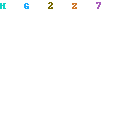
0 Response to "You all downloaded some game or app once that was 50 parts big, and you had to rename them all from .bmp to .rar to extract them."
Posting Komentar