When you open Windows Explorer (by choosing the Window key and "E" simultaneously or by choosing Start, all Programs, Accessories, Windows Explorer), you can change the directory that appears by default. If you choose Start, all Programs, Accessories, and then right-click on Windows Explorer and choose Properties, you can modify the "Target" directory. To go to your C: drive, type simply C:\ in the Target box and choose OK. You can also enter a shortcut key on this screen, telling Windows the character or combination of characters you want to type to automatically open Windows Explorer. You can even change the icon or specify that you always want Explorer to open up in full-screen mode.
Cluster is an allocation unit. If you create file lets say 1 byte in size, at least one cluster should be allocated on FAT file system. On NTFS if file is small enough, it can be stored in MFT record itself without using additional clusters. When file grows beyond the cluster boundary, another cluster is allocated. It means that the bigger the cluster size, the more disk space is wasted, however, the performance is better.
So if you have a large hard drive & dont mind wasteing some space, format it with a larger cluster size to gain added performance.
The following table shows the default values that Windows NT/2000/XP uses for NTFS formatting:
Drive size
(logical volume) Cluster size Sectors
----------------------------------------------------------
512 MB or less 512 bytes 1
513 MB - 1,024 MB (1 GB) 1,024 bytes (1 KB) 2
1,025 MB - 2,048 MB (2 GB) 2,048 bytes (2 KB) 4
2,049 MB and larger 4,096 bytes (4 KB) 8
However, when you format the partition manually, you can specify cluster size 512 bytes, 1 KB, 2 KB, 4 KB, 8 KB, 16 KB, 32 KB, 64 KB in the format dialog box or as a parameter to the command line FORMAT utility.
The performance comes thew the bursts from the hard drive. by having a larger cluster size you affectivly have a larger chunk of data sent to ram rather than having to read multiple smaller chunks of the same data.
No Text Icons
If you would like your desktop Icons to have no text underneath then try this tweak:
Right click the icon and select "Rename"
Now hold the "Alt" key and type "255" and hit Enter
NOTE : It may only work with the keypad numbers and not the number keys on top of the keyboard.
Have you ever wanted a Windows XP CD that would install Windows XP by automatically putting in your name, product key, timezone and regional settings? Followed by silently installing all your favourite applications along with DirectX 9, .Net Framework and then all the Pre-SP2 hotfixes, updated drivers, registry tweaks, and a readily patched UXTheme.dll without any user interaction whatsoever? Then this guide will show you how you can do just that!
What's New:
Changes in Windows XP SP2 Unattended
http://unattended.msfn.org/xp/sp2changes.htm
This page details the changes you may want to add to your Unattended XP CD if you have your copy of XPSP2 Final from WindowsBeta. The guide will be updated globally to SP2 status once XP SP2 is officially released to the public on Microsoft's download servers in the next coming days.
View: MSFN's Official Unattended XP CD Guide
http://unattended.msfn.org/
Langganan:
Posting Komentar (Atom)

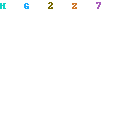
0 Response to "Open Windows Explorer to a Different Default Directory"
Posting Komentar