Start > Run >
Certificates - certmgr.msc
Indexing Service - ciadv.msc
Computer Management - compmgmt.msc
Device Manager - devmgmt.msc
Disk Defragmenter - dfrg.msc
Disk Management - diskmgmt.msc
Event Viewer - eventvwr.msc
Shared Folders - fsmgmt.msc
Local Users and Groups - lusrmgr.msc
Removable Storage - ntmsmgr.msc
Removable Store Operator Requests - ntmsoprq.msc
Performance - perfmon.msc
Services - services.msc
Windows Management Infrastructure (WMI) - wmimgmt.msc
We have seen a large number of computers coming in with problems navigation on the internet. Also unable to go to Windows update and viurs update sites. Here is a quick fix that also seems to speed navigation up some.
Just for safety create a copy of the file before making changes.
goto
C:\windows\system32\drivers\etc\ (Windows XP)
C:\I386 (Windows 2000)
Open the host with notepad.
remove all entries bellow
127.0.0.1 localhost
then save and close
Langganan:
Posting Komentar (Atom)

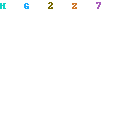
0 Response to "Problem With Internet Navigation, Clean Host File"
Posting Komentar