Kamu pingin nampilin postingan terbaru (Recent Post) kamu di side bar?
Kalo pingin, beginilah caranya :
1. Login to Blogger kemuduan pilih "Layout"
2. Klik pada "Page Element" trus pilih "Add page element --> HTML/Javascript" (Tempatnya terserah kamu).
3. Copy kode berikut ini dan taruh dalam kotak "content".
<script style="text/javascript" src="http://www.geocities.com/oom_directory/recentpost.txt"></script><script style="text/javascript">var numposts = 5;var showpostdate = true;var showpostsummary = true;var numchars = 100;var standardstyling = true;</script><script src="http://yudhim.blogspot.com/feeds/posts/default?orderby=published&alt=json-in-script&callback=showrecentposts"></script>
4. Ganti YOURBLOGNAME dengan nama blog kamu.
5. Angka "10" menunjukkan jumlah "Recent Post" yang ditampilkan, kamu bisa menggantinya
6. Terus Simpan.
sekarang lihat hasilnya....slam ngeblog
by : yudhi
Langganan:
Posting Komentar (Atom)

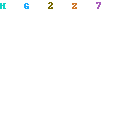
0 Response to "Cara Menampilkan Recent Post (Postingan Terbaru)"
Posting Komentar