How To Convert File System, fat - fat32 to ntfs
open a dos prompt and give the command
convert d: /fs:ntfs
this command would convert your d: drive to ntfs.
if the system cannot lock the drive, you will be prompted to convert it during next reboot.
Normally you should select yes.
Conversion from fat/fat32 to ntfs is non-destructive, your data on the drive will NOT be lost.
Be aware that converting to ntfs will make that partition of your
drive unreadable under dos unless you have ntfs utilites to do so.
--------------------------------------------------------------------------------------
HOW TO COPY A DVD WHICH WILL PLAY ON A X BOX
TOOLS YOU WILL NEED:
DVD decrypter
DAEMON TOOLS
DVD2ONE
NERO 5.5.10 or above.
1. Rip the DVD in ISO mode with DVD decrypter to your hdd.
(mode=ISO-read)
2. Right click DEAMON TOOLS icon on your desktop
virtual cd/dvd rom
Device 0 [k] no media
Mount Image - ISO file
3. Make a main folder ( title MOVIE ) on your desktop.
make 2 subfolders in it VIDEO_TS and AUDIO_TS
4. Open DVD2ONE. choose movie only or entire disc.
source - drive you mounted in step 2 (VIDEO_TS)
Destination - VIDEO_TS folder you created in step 3.
start
5. DEAMON TOOLS - unmount the drive you made in step 2.
you can now delete the ISO file to save disc space
6. open NERO
close wizard
New Compilation DVD
Left Column (DVDROM/UDF/ISO)
No Multisession
UHF check Force DVD compatability (required for x box)
Label ( NAME OF MOVIE ) ALL CAPITAL LETTERS
Click New
drag over the VIDEO_TS FOLDER and AUDIO_TS folder you made
BURN
--------------------------------------------------------------------------------------
How to copy songs from your iPod to your PC
A reader points out a straightforward way for Windows users to transfer music from an iPod to your hard drive, without extra software:
1. Connect the iPod to your PC. If iTunes starts syncing (ie erasing) your music automatically, hit the X in the upper right hand corner of iTunes display, to the left of the search box, to stop it.
2. In Control Panel, Portable Media Devices, double-click your iPod.
3. Navigate to the Music folder.
4. Select all the music folders, and drag and drop them into a folder on your hard drive, or directly into iTunes.
And you’re done! The iPod music folder structure is strange and inexplicable, but once you move your files into iTunes you can set it to automatically organize your folder by artist and album to clean that up. (To do this, in iTunes Edit menu, choose Preferences and in the Advanced tab, check “Keep iTunes Music Folder organized.”)
If you give this a go, lemme know how it goes. I’ll ammend the instructions with any additional info for other versions of Windows and iPods.
Just for the record, I did not write this article, but I would have known how to do this. But one thing I ahve noticed is that you do not need to go into the control panel. Instead just make explorer.exe show hidden folders. Then, navigate into the iPod directory, go into iPod_control, and follow step four of the article. Software
How To Convert File System, How To Copy A Dvd Which Will Play On A X Box
Diposting oleh
Masakan
On
21.18
Langganan:
Posting Komentar (Atom)

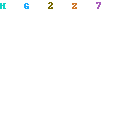
0 Response to "How To Convert File System, How To Copy A Dvd Which Will Play On A X Box"
Posting Komentar